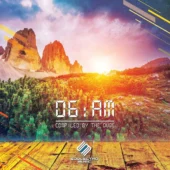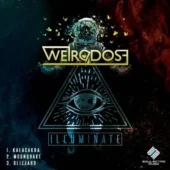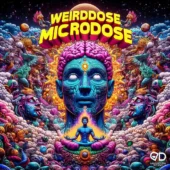Download and Install For SERUM2
HOW TO INSTALL WeirDDose SERUM‑2 PRESETS
This guide will show you exactly how to install Serum‑2 presets downloaded from WeirDDose – quickly, clearly, and step‑by‑step.
1. How to Install Serum‑2 Presets
1.1 Step 1: Download the Pack
1.2 Step 2: Unzip / Extract Preset
1.3 Step 3: Open DAW and Serum‑2
1.4 Step 4: Install Noises
1.5 Step 5: Load Presets in Serum‑2
STEP 1: DOWNLOAD THE PACK
Download your purchased preset pack from:
https://www.weirddose.co.il/my-account/downloads/
Example file name:
WeirDDose Altered State Preset For SERUM‑2.zip
STEP 2: UNZIP / EXTRACT THE PRESET
Preset packs come as .zip or .rar archives.
After downloading, extract the file so Serum‑2 can read it properly.
If you don’t see an “Extract” option, install WinRAR or 7‑Zip.
After extraction, you will see files ending with:.SerumPreset
Move these preset files into the Serum‑2 User Presets directory:
Windows:C:\Users\[YourUsername]\Documents\Xfer\Serum 2 Presets\Presets\User
macOS:/Library/Audio/Presets/Xfer Records/Serum Presets/Presets/User

STEP 3: OPEN YOUR DAW AND LOAD SERUM‑2
Open your DAW → Load Serum‑2 → Click Menu (top‑right).
Choose “Open Serum 2 Presets Folder” and verify your presets appear inside the directory.
STEP 4: INSTALL NOISES
Some WeirDDose packs include custom noise samples.
To install them:
- Locate the folder named “Noises” inside your downloaded pack.
- Copy its content to your Serum‑2 Noises directory:
Windows:C:\Users\[YourUsername]\Documents\Xfer\Serum 2 Presets\Noises
macOS:/Library/Audio/Presets/Xfer Records/Serum Presets/Noises
Then open Serum‑2 → Menu → “Rescan Folder on Disk” to refresh the library.
Your new noises will appear inside the Noise oscillator menu.
STEP 5: YOU’RE READY TO USE YOUR NEW SERUM‑2 PRESETS!
Go to Menu → Open Serum 2 Presets Folder → Presets → User.
You will now see your new WeirDDose preset folder.
Browse through the presets and start creating!
If the presets don’t appear, make sure the archive was extracted correctly and placed in the correct folder.
You can also refresh by going to Menu → Rescan Folder on Disk.-